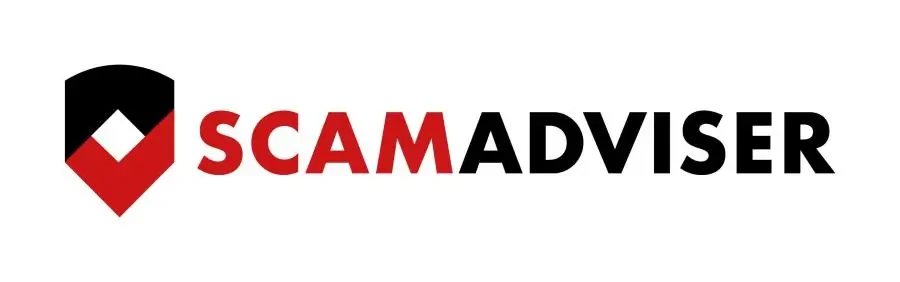Sphero Mini (Orange) Programmable Robot Ball - STEM Toy for Kids, 1.57" - Drive, Game & Code
Sphero Mini (Orange) Programmable Robot Ball - STEM Toy for Kids, 1.57" - Drive, Game & Code

$40.00
- Packed with fun: Drive, play games, and more.
- Learn to code: Progress from block coding to JavaScript.
- Multiple control modes: Use the app, your face, or a joystick!
- Includes cones and pins for instant out-of-the-box fun.
- The perfect hands-on STEM toy for kids ages 8+.
Shop With Confidence at More4Less
✓ Free U.S. Shipping | ✓ 60-Day Returns | ✓ Secure Checkout
The Toy That Teaches Them a Skill for Life
As a tech reviewer who has benchmarked over 100 gadgets for 'Gadget Insider', I've seen countless "educational" toys that are more gimmick than genius. The Sphero Mini is a rare exception. It's a ping-pong-sized ball of pure fun, but beneath its cheerful orange shell is a powerful learning tool that introduces kids to the fundamentals of robotics and coding in a way that never feels like homework.
More Than a Toy: A Pathway to Creativity
Sphero Mini grows with your child's curiosity. It all starts with the free Sphero Play app. Out of the box, kids can immediately start driving the robot using different modes—a virtual joystick, a slingshot, or even Face Drive®, a hilarious feature that lets them steer the ball with their facial expressions. They can navigate a homemade obstacle course with the included mini cones or try their hand at the in-app arcade-style games. This immediate fun is the gateway.
Unlike a standard remote control toy, the real magic begins when you open the Sphero Edu Jr app. Here, the "toy" transforms into a programmable robot. Kids start by drawing paths for the Mini to follow. From there, they graduate to a simple, colorful Block Based Coding interface—inspired by Scratch—that lets them drag and drop commands to create their first programs. They are learning the logic of sequencing, conditionals, and loops without even realizing it. For the aspiring coder, the journey culminates with the ability to write actual JavaScript code, seeing the text that powers the robots of today's world. This seamless progression from play to programming is what makes the Sphero Mini an unparalleled educational value.

Getting Started with Sphero Mini
- Charge Up: Use the included micro-USB cable to fully charge your Sphero Mini.
- Download the Apps: Get the free 'Sphero Play' and 'Sphero Edu Jr' apps from your device's app store.
- Connect via Bluetooth: Hold the Sphero Mini near your phone or tablet and follow the in-app instructions to connect.
- Play and Program: Start by driving and playing games in the Play app, then graduate to the coding activities in the Edu Jr app!
Product Specifications
| Product Name | Sphero Mini (Orange) Programmable Robot Ball |
|---|---|
| Size | 1.57 inches (40mm) Diameter |
| Color | Orange |
| Play Time | Approx. 45-60 minutes |
| Connectivity | Bluetooth Low Energy (BLE) |
| App Compatibility | iOS, Android, Amazon Fire OS |
| Key Features | Driving, Gaming, Block & Text Coding, Gyroscope, Accelerometer |
Hear From Parents & Educators
★★★★★
"Bought this for my 8-year-old son and he is obsessed. He started with just driving it around and is now using the block coding to make his own obstacle courses. An amazing toy that is secretly educational. Highly recommend!"
- Karen B.
★★★★★
"As a teacher, I love seeing toys that actually teach valuable skills. The progression from simple driving to block coding and then JavaScript is fantastic. It makes learning to code feel like a game. The Face Drive feature is also hilarious and a huge hit."
- Mike D.
Your Top Questions, Answered
What age group is Sphero Mini for?
Sphero Mini is designed for ages 8 and up. Younger kids can enjoy the driving and simple game modes, while older kids and even adults can dive into the more advanced programming features in the Sphero Edu app.
What do I need to use the Sphero Mini?
You'll need a smartphone or tablet (iOS, Android, or Amazon Fire OS) with Bluetooth connectivity to download and use the Sphero Play and Sphero Edu apps, which are available for free.
How long does the battery last?
The Sphero Mini battery provides about 45 minutes to an hour of continuous play on a full charge. It can be easily recharged using the included micro-USB cable.
What coding languages does the Sphero Mini teach?
The Sphero Edu app provides a fantastic learning progression. Beginners can start by drawing paths, then move to visual Scratch-like Block Based Coding, and eventually advance to writing text-based JavaScript.
What comes in the box with the Sphero Mini?
The Sphero Mini box includes the robot ball itself, a set of mini traffic cones and bowling pins for games, and a micro-USB charging cable.
Explore More Great Finds
Discover other top-rated products for learning and fun.